As experts in the field of WooCommerce SEO, we have found success for multiple global e-commerce businesses. In our journey towards success, we’ve had to rely on some WooCommerce plugins that made that journey easier for us.
In this post, we will discuss the best WooCommerce plugins that we use to help our clients get more sales.
| SEO Plugins | What It Does | Pricing Model | Price |
| Yoast SEO | On-page SEO Checker | Freemium | $99/year, add-ons at $79/year |
| Rank Math SEO | On-page SEO Checker | Freemium | Starts from $06.99/month |
| All In One SEO | On-page SEO Checker | Freemium | Starts from $49.60/year |
| SEOPress | On-page SEO Checker | Freemium | Strats from $99/year/site |
| The SEO Framework | On-page SEO Checker | Free with add-ons | Starts from $84/year |
| Squirrly SEO | AI SEO Assistant | Freemium | Starts from $20.99/month |
| WooCommerce SEO by WordLift | E-commerce SEO | Freemium | Starts from $79/year |
| Permalink Manager for WooCommerce | URL Optimizer | Freemium | Starts from $49.99/year |
| SEO Product Filter for WooCommerce | Custom Filter | Freemium | Starts from $69.99/year |
| Product Feed PRO for WooCommerce | Product Feed Optimizer | Freemium | Starts from $99.50/year |
| Woo Image SEO | Image Optimizer | Free | N/A |
| ReviewX | Review | Freemium | Starts from $55.20/year |
| Germanized for WooCommerce | Legalization | Freemium | Starts from $84.20/year |
| IndexNow SEO | Indexing Tool | Free | N/A |
| Site Kit | SEO Analytics | Free | N/A |
| Smush | Image Optimization | Freemium | Starts from $36/year |
| Link Whisper | Internal Linking Tool | Freemium | Starts from $67/year |
| Broken Link Checker | Broken Link Checker | Free | N/A |
| Really Simple SSL | Security Plugin | Freemium | Starts from $49/year |
| Redirection | Redirection Management Tool | Free | N/A |
| LiteSpeed Cache | Speed Optimizer | Free | N/A |
| XML Sitemap Generator for Google | Sitemap Generator | Free | N/A |
| Schema – All in One Schema Rich Snippets | Schema Markup Generator | Freemium | Starts from $69/year |
| Media File Renamer | Image Optimization | Freemium | Starts from $49/year |
| Breadcrumb NavXT | Breadcrumb Generator | Free | N/A |
Now, let’s discuss more about how these plugins can help with your WooCommerce store SEO.
01. Yoast SEO

Yoast SEO is the most popular SEO plugin for WordPress, which also makes it the most popular WooCommerce SEO plugin. It has 10 million+ active installations and over 552 million downloads, which is the highest in WordPress’s history.
Even though the Yoast SEO plugin has a free version, for WooCommerce owners, it offers a specialized add-on named “Yoast WooCommerce SEO plugin”, which we recommend for your online store.
Key Features
- Automatically adds structured data to your products so that search engines understand your product content better.
- Guides you in writing SEO-friendly product titles and descriptions, including keywords, and more
- Lets you configure breadcrumb navigation beyond WooCommerce defaults.
- Automatically optimizes your XML sitemap by hiding unnecessary pages from Google.
- Optimizes social media cards with product details like price and stock information.
- Assigns global identifiers for product variations so that search engines can understand the product variations.
- Access to an e-commerce SEO course.
Major Drawbacks
Most of the WooCommerce-friendly features are not in the free version. Also, Yoast SEO is known to be a heavy plugin, which can potentially slow your WooCommerce store if it has a large number of products.
02. RankMath SEO
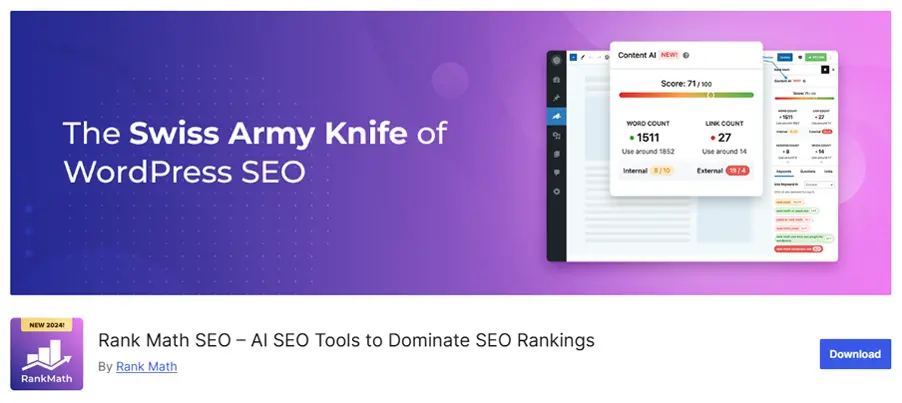
RankMath is one of the best WordPress SEO plugins for WooCommerce like Yoast. As for popularity, it’s not as popular as Yoast, but it is surely catching up because of its user-friendly nature.
Even though RankMath is popular for WordPress users, it also has features that benefit WooCommerce users.
However, the best thing about RankMath is, that most of its WooCommerce features are in the free version, so unless you have specific needs, you won’t have to spend money on the pro version. Even so, RankMath is probably the cheapest SEO plugin for WordPress and WooCommerce, starting only at $6.99/month.
Key Features
- Automatically converts WooCommerce product information into Schema-ready content, including aggregate rating and review fields with the option to add brand information to product schema.
- Allows optimization of individual product pages with SEO-friendly titles, meta descriptions, and keywords using AI.
- Options to remove prefixes like “product” and “shop” from URLs, creating cleaner and more user-friendly permalinks.
- Automatically generates XML sitemaps for your online store.
- Automatically assigns GTIN codes to products for better visibility.
- Allows optimization for local search if you have a physical store alongside your online shop.
- Allows Google Search Console and Google Analytics integration right in your WordPress dashboard.
Major Drawbacks
RankMath AI doesn’t offer unlimited usage even in the pro version and consumes credits, which can be expensive.
03. All In One SEO
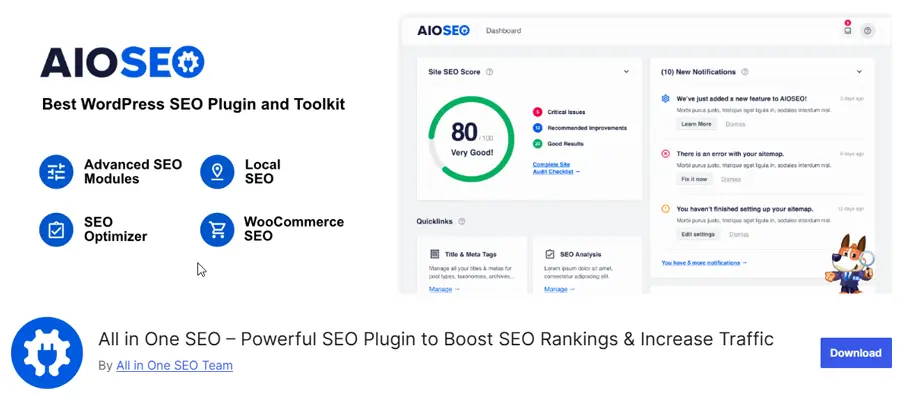
All In One SEO is another SEO plugin that’s gaining traction like RankMath, because of its ease of use. It’s even easier to use than RankMath, which makes it one of the most beginner-friendly SEO plugins for WordPress and WooCommerce users.
But the unfortunate thing is that the free version of this plugin doesn’t offer much for WooCommerce store owners. So, if you want to use this plugin, it’s better to go for the pro version.
Key Features
- Optimize WooCommerce product pages, product categories, and tags with WooCommerce-specific suggestions.
- Automatically generate optimized alt text for product images.
- Lets you create XML sitemaps for your WooCommerce products.
- Add structured data/schema markup to products to enable rich snippets like reviews and pricing in search results.
- Redirect attachment URLs to avoid thin content issues from product image pages.
- Use dynamic smart tags to automatically populate optimized titles and meta descriptions.
- Control the SEO settings of product categories and tag archive pages.
- Integrates with breadcrumb navigation to improve the user experience.
- Automatically notify search engines like Google and Bing when you make changes to products.
- Provides an SEO audit tool and actionable recommendations to optimize your WooCommerce store.
- Offers seamless integration with Google Analytics, Google Search Console, and other webmaster tools.
Major Drawbacks
The plugin automatically installs third-party plugins from the same company even if you don’t need them, which can be annoying. Also, the free version is limited in features compared to other WooCommerce SEO plugins.
04. SEOPress
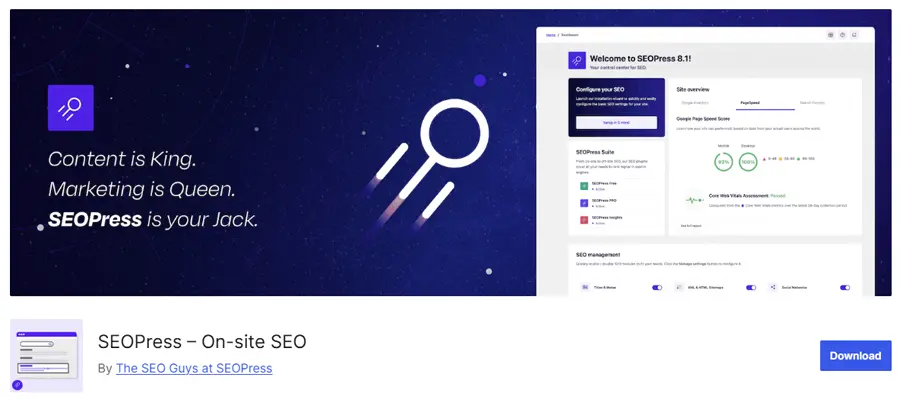
SEOPress is one of the most powerful WooCommerce SEO plugins that offers a lot of advanced features. Even so, it’s kind of underrated compared to other great WordPress SEO plugins such as Yoast or RankMath.
But that doesn’t mean there’s something wrong with this plugin. It’s still great with its advanced features. However, we don’t recommend this plugin for you if you are new to the WordPress or the WooCommerce environment.
Key Features
- Automatic/manual product schema markup to increase visibility in search results with rich snippets like price, reviews, images, etc.
- XML sitemaps for products, including support for product images and image galleries to improve crawling and indexing.
- Ability to set global noindex tags on carts, checkout, and customer account pages to prevent duplicate/thin content.
- Google Analytics Enhanced e-commerce integration to track purchases, product views, add to carts and remove from carts.
- Breadcrumbs with WooCommerce support to improve user experience and add schema markup.
- Dynamic tags to insert WooCommerce data like product categories and attributes into meta titles/descriptions.
- Open Graph meta tags for products to optimize social media sharing, including price and currency.
- Lets you remove the WooCommerce generator meta tag to clean up the source code.
- Product Global Identifiers type and fields to add to product schema for barcodes, ISBNs, etc.
- Disable attachment pages for product images and redirect to the product URL.
Major Drawbacks
SEOPress offers a lot in terms of WooCommerce SEO but because of all these advanced features, it’s not beginner-friendly.
05. The SEO Framework
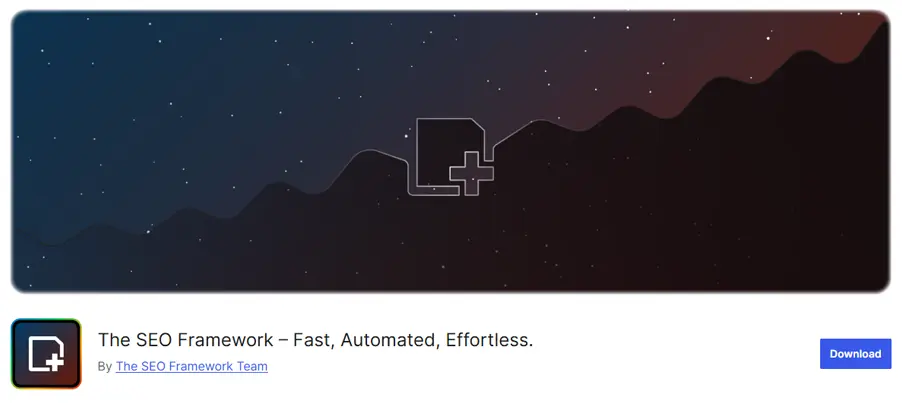
The SEO Framework is probably one of the most lightweight and fastest WooCommerce SEO plugins that is also full-featured. Meaning, it is feature-rich apart from being fast and optimized.
The unique aspect of this plugin is that it doesn’t offer much in the initial free version. It has 11 SEO extensions for different purposes, five of which are free. Now, the benefit of this model is that you only install the features you need, which reduces the load on your website.
This is probably why the plugin is lightweight and fast compared to other complete SEO plugins.
Key Features
- Recognizes WooCommerce pages and implements necessary optimization features to make everything work seamlessly.
- Displays price, stock availability, and currency information in structured data and Open Graph on product pages.
- Displays brand information in the structured data on product pages.
- Optimizes the XML sitemap by hiding filter URLs that create duplicate content and waste crawl budget.
- Extends the ability to configure breadcrumb navigation beyond WooCommerce defaults.
- Lets you optimize for local SEO by setting up important business information.
- Supports Google Analytics and Pixel integration.
- Redirects attachment page visitors to the product page.
Major Drawbacks
The free version has no features except for meta tags optimization.
06. Squirrly SEO
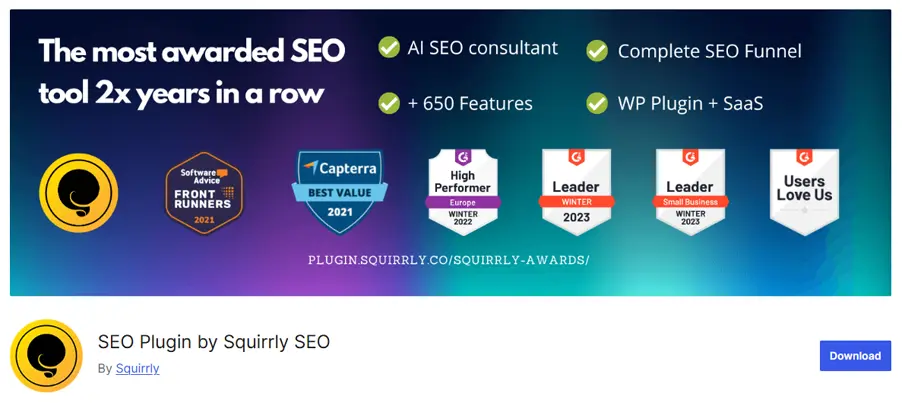
Key Features
- Uses artificial intelligence to provide personalized SEO recommendations and guidance for your WooCommerce store.
- Offers a built-in keyword research tool to help you find and target high-potential keywords for your products and content.
- The “Live Assistant” feature provides real-time SEO feedback as you create content in the WordPress editor.
- The “Focus Pages” feature allows you to concentrate on optimizing specific pages you most want to rank, providing page-specific tasks to improve ranking chances.
- Lets you track the performance of thousands of keywords across over 170 search engines.
- Automatically generates XML sitemap and pings search engines when new content is published.
- Provides in-depth SEO audits with performance scores and actionable advice for improving your store.
- Supports integration with Google Analytics, Google Search Console, and other SEO-related tools.
- Offers educational content, such as tutorials, courses, and in-plugin mini-lessons to help users improve their SEO knowledge.
Major Drawbacks
Even though the plugin offers courses and documentation, there’s a steep learning curve for new users. Also, this premium version of this plugin may seem expensive but in our opinion, it’s worth it.
07. WooCommerce SEO by WordLift
The plugins we have discussed so far are basically all-around plugins that are mainly for WordPress but with WooCommerce integrations and features. However, WooCommerce SEO by WordLift is an SEO plugin that completely focuses on WooCommerce.
The focus of this plugin is to connect your relevant blog posts to your products and improve the discoverability of your store. So, if you are struggling to get your WooCommerce store noticed, this is a must-use WooCommerce SEO plugin in our opinion.
Key Features
- Automated internal linking from blog posts to product pages.
- Implements structured data for all your store content (pages, posts, homepage) and products, including advanced product markup for Google retail listings and rich snippet generation.
- Adds a “Product Navigator” to suggest related products and includes “Product Context Cards” to preview products on any page
- Improves SEO and user experience with features like image size optimization for faster loading, manual product relation annotations, and permanent URIs.
- Expands product pages with customizable fields for richer descriptions, including product conditions, manufacturer, color, related products, and product codes.
- Generates FAQ markup for pages to get more visibility in Google search results.
- Supports multiple languages (though each license key is associated with one language)
Major Drawbacks
The plugin is specifically designed for WooCommerce, so it’s not suitable for other e-commerce platforms.
08. Premmerce Permalink Manager for WooCommerce
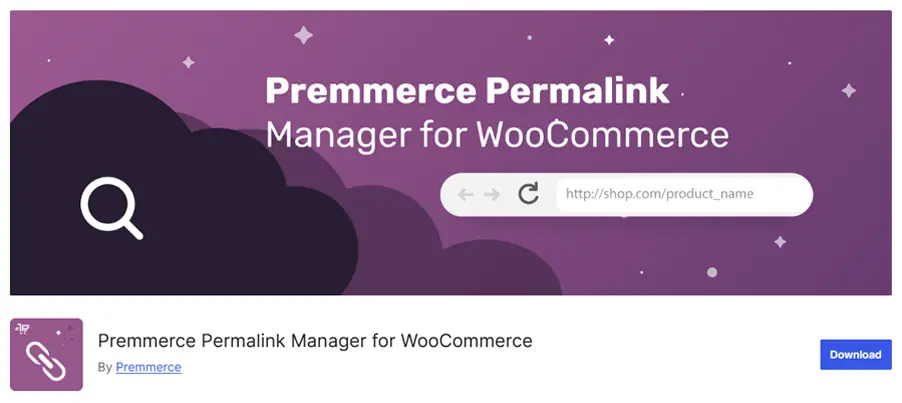
The Premmerce Permalink Manager for WooCommerce is a simple and lightweight plugin that helps you optimize your WooCommerce store’s URLs.
With clean and optimized URLs, you make it easier for search engines to find your products, which improves your store’s visibility.
Key Features
- Remove product/category slugs, configure product/category/tag URLs separately, and add prefixes for further organization.
- Automatic 301 redirects, adds ‘rel=canonical’ attributes, compatible with Yoast SEO plugin.
- Choose to show only the slug, main category + slug, or full category hierarchy + slug for products and categories, and remove the tag base or just show the tag slug for a truly customized URL structure.
- Updates breadcrumbs, uses Yoast SEO primary categories, works with WPML for multilingual stores, optimized for large stores (100K+ products).
- All settings are on one page with pre-configured options.
- Optimized for fast loading times even in large stores.
- Works with popular WooCommerce plugins and tools.
Major Drawbacks
If you use this plugin to change your store’s URLs and then deactivate it later, those custom URLs won’t work anymore. Also, the free version has limited features compared to similar plugins.
09. SEO Product Filter for WooCommerce
Product filters in your WooCommerce store are more important than you think because they impact user experience which is a major ranking factor for SEO. That’s why you need a product filter plugin that improves user experience as well as SEO.
To that end, we have found the “SEO Product Filter for WooCommerce” plugin by Premmerce really useful. That’s because the features it provides are all based on your SEO and user needs.
Key Features
- Offers a single widget showcasing all available filters, including price filtering and the ability to filter search results.
- AJAX filtering ensures a smooth user experience by avoiding page reloads when applying filters.
- Only relevant attributes based on the selected category are shown, preventing information overload.
- Generates clean and unique URLs based on filters.
- Lazy loading keeps your pages loading fast, and a caching system further improves performance compared to standard WooCommerce filters.
- An active filters widget keeps track of currently applied filters for easy reference.
- Automatically generate multiple SEO-friendly landing pages with unique and SEO-optimized titles.
- Supports filtering by custom taxonomies and allows you to customize filter colors and labels for a cohesive look.
- Works with popular SEO plugins like Yoast SEO, All in One SEO, RankMath, etc.
Major Drawbacks
Even though the plugin is great, the users have frequently complained about its support.
10. Product Feed PRO for WooCommerce
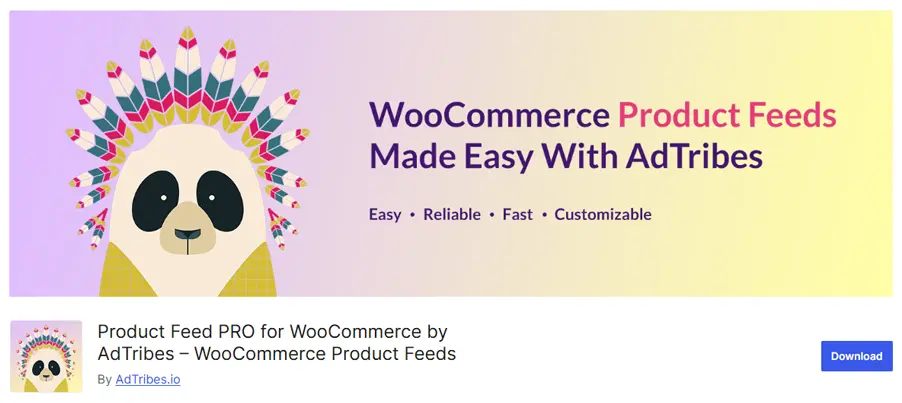
Product feeds are a must for a WooCommerce store and creating optimized product feeds for different platforms and different formats can be a pain.
That’s why, we love the “Product Feed PRO for WooCommerce” because it lets you create an unlimited number of feeds for an unlimited number of products in different formats.
Key Features
- Lets you create an unlimited number of feeds and you can also include an unlimited number of products in feeds.
- Allows setting advanced filters and rules per channel to include only desired products in feeds (e.g. exclude low-margin or low-stock products).
- Supports using all attribute types (Custom, Dynamic, Product) and mapping them to channel-specific fields.
- Allows quick tweaking and tuning of feed content by creating preview versions.
- Includes 100+ templates for major marketplaces, comparison shopping engines, and search engines.
- Can generate feeds in XML, CSV, TXT, and YML formats.
- Compatible with popular multilingual plugins like WPML, PolyLang & TranslatePress.
- Includes features to optimize feeds specifically for Google Shopping.
- Integrates with Google Shopping, Facebook/Meta, Bing Ads, and many other platforms.
- Enables mapping of store categories to channel-specific categories
Major Drawbacks
The plugin requires a learning curve to use it effectively. Also, it may slow your site down while creating feeds.
11. Woo Image SEO
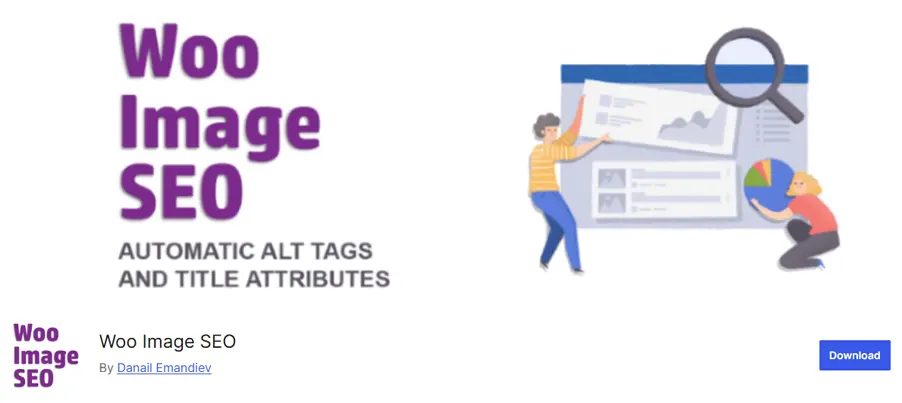
The Woo Image SEO plugin is a simple but effective plugin that helps you by automatically assigning the product name as the alt text of the product image.
Alt texts are important to place keywords so that search engine bots can understand the content of the images. Doing so will improve your product’s visibility and ranking on search engines.
Suppose, you have 100 products on your website and each product has 5 images on average. That means you have 500 images to optimize which can be tedious. That’s where a simple and lightweight plugin like the Woo Image SEO plugin can help.
Key Features
- Automatically generates “alt” and “title” attributes for all existing and new product images.
- Simply enable the plugin and it will apply each product’s name as the “alt” attribute by default.
- Lets you configure how attributes are generated using the Attribute Builder to include various data like product name, category, tag, site information, or even custom text.
- Available in English, Russian, and Bulgarian, with more languages planned for the future.
Major Drawbacks
This plugin is usable only with the WooCommerce plugin. Also, according to WP Hive, this plugin is not updated frequently.
12. ReviewX
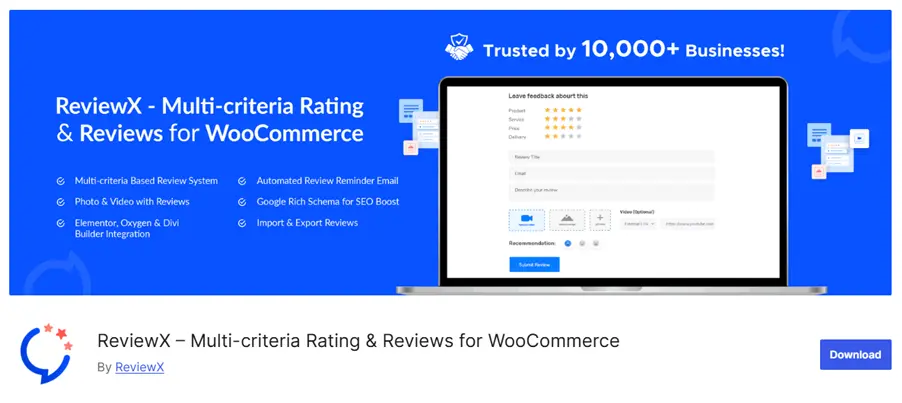
ReviewX makes leaving reviews easier for your customers and helps you manage them all in one place. It’s one of the best review plugins for WooCommerce, and it is also SEO-friendly.
The ReviewX plugin implements the Rich Schema for reviews, so you can rank your product pages easily with the product review schema. Apart from this, this plugin is also filled with useful and easy-to-use features.
Key Features
- Three types of reviews are available: like-dislike, happy-sad face, and star ratings.
- Offers various layouts to display reviews, including grid, slider, and list views.
- Lets you create custom review forms with different field types to collect specific feedback from customers.
- Supports schema markup, which can help improve your product listings’ visibility in search engine results.
- Option to send automated emails to customers after a purchase to encourage them to leave a review.
- Allows customers to attach images and videos to their reviews and can vote on existing reviews.
- Allows customers to rate products based on multiple criteria, not just an overall score.
- Lets you approve, edit, or delete reviews before they are published.
- Lets you easily import or export reviews between different sites or platforms.
Major Drawbacks
If you want to set up a score-based review, you can’t do so with this plugin.
13. Germanized for WooCommerce

If you run a WooCommerce store in Germany, “Germanized for WooCommerce” helps you follow German laws and regulations. By doing so, it makes your store legally compliant.
For example, it can show specific delivery times and tax notices, which is important to avoid problems and build trust with your customers.
However, this plugin improves user experience by letting you customize your checkout process, which can be really useful.
Key Features
- Ensures you display accurate delivery times for your products.
- Helps you comply with German tax regulations by displaying special notices.
- Makes your checkout legally compliant with German regulations.
- Helps your store comply with the new One Stop Shop procedure for VAT.
- Ensures customers confirm their email address.
- Calculates taxes accurately based on your shopping cart.
- Integrates with Trusted Shops to build trust with customers.
- Simplifies shipping by generating labels for shipments and returns with major carriers.
- Enables popular payment methods in Germany (direct debit and invoice).
- Allows you to create professional PDF invoices and packing slips.
Major Drawbacks
Mostly optimized for the German market so it may not be ideal for the US or other regions.
14. Site Kit
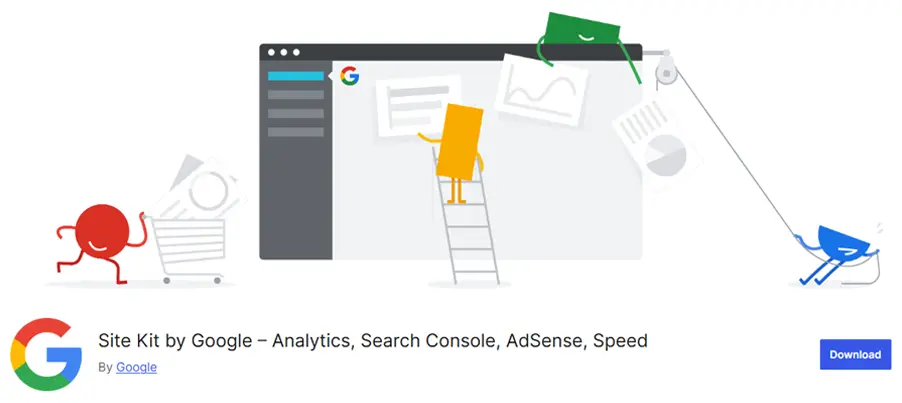
For anyone serious about SEO on their WooCommerce store or WordPress website, Google Site Kit is a must-have SEO plugin.
Now, as a WooCommerce owner, you need data about how your store is doing the search engines, how your customers are finding your products, and how they are interacting with them to improve your sales.
While Google provides separate services for these, it would be best to have all these data in your WordPress dashboard. That’s why, you must need the Google Site Kit plugin for your WooCommerce store.
Key Features
- Allows integration with most other Google services such as Google Search Console, Google Analytics, Google AdSense, Google PageSpeed Insights, and more.
- Easy setup and connection of Google services to WordPress sites without needing to edit code
- View key metrics and insights from Google services directly in the WordPress dashboard, including traffic overview, search performance data, top-performing content, and more.
- Integration between Google Analytics and AdSense for enhanced monetization insights.
- Automatic verification of site ownership with Google Search Console.
- Ability to view site-wide data or metrics for individual pages/posts.
Major Drawbacks
Even though the Site Kit plugin is essential, it only shows basic information from other Google services. For detailed information, you have to access the original services.
15. IndexNow SEO

IndexNow SEO is a simple and lightweight SEO plugin that makes getting your new blog posts found by search engines faster and easier.
Normally, search engines take a few days to find your new posts. But with IndexNow, you just pick the kind of posts you want search engines to know about. With IndexNow installed and activated, it tells search engines like Google about your new posts, so they crawl and index them quickly.
Key Features
- Automatically detects when pages/posts are created, updated, or deleted in WordPress and submits the URLs to search engines in the background.
- Automatically generates and hosts the API key for connecting to search engines on your site, so you don’t need to manually create and manage a key.
- Submitted URLs are shared with all participating search engines, currently including Google, Bing, Yandex, and others.
- Also allows you to manually submit individual URLs if needed.
- Provides a downloadable list of recently submitted URLs from the plugin and allows you to retry any failed URL submissions from the recent list.
Major Drawbacks
The plugin is really simple and efficient, but most popular SEO plugins like Yoast, RankMath, and AIOSEO have this feature built-in. So, if you use such plugins, you don’t need to install IndexNow separately.
16. Smush
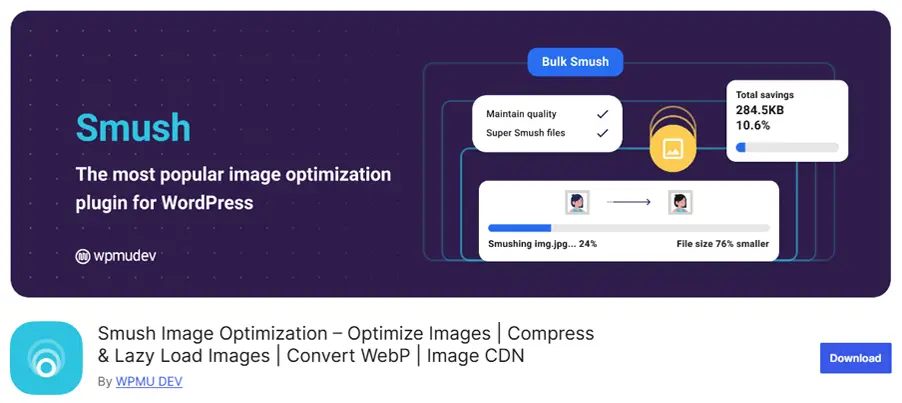
Eye-catching product images are essential for your WooCommerce store. They’re the first impression for potential customers, so high quality is a must!
But using that many high-quality images can take a toll on your store, making it slow to access which will harm your store’s reputation and SEO.
That’s why, you need an image optimization plugin that will keep the image quality high while reducing the size. In our experience, Smush is the best image optimization plugin for WooCommerce store owners because it’s really good at what it does and it very simple to use.
Key Features
- Choose between lossy (minimal quality impact) and lossless (no quality impact) image compression.
- Optimize images up to 5MB in size with the free version, or go even bigger with 32MB capabilities in the Pro version.
- Optimize 50 images at once with the free version and unlimited images with the pro version.
- Allows automatic optimization of images on upload.
- Allows lazy loading for faster image loading.
- Lets you remove unnecessary camera data embedded within your images.
- Allows for CDN integration to serve images faster globally.
Major Drawbacks
After using and deactivating this plugin, your images may break, as reported by some users.
17. Link Whisper
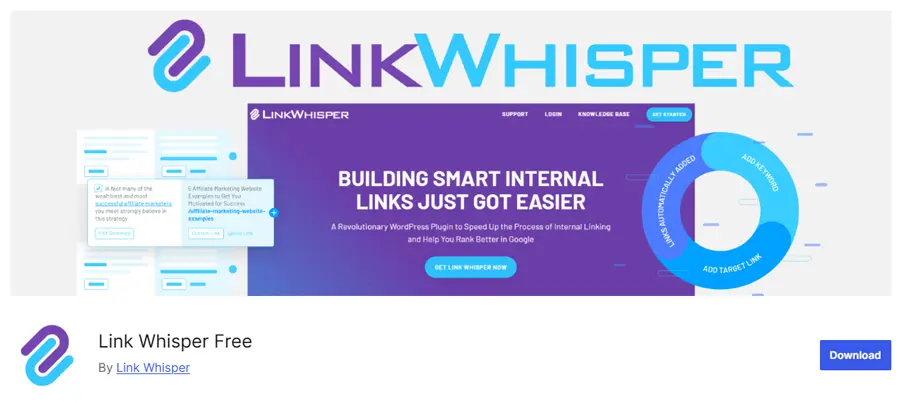
Internal linking can help you connect related products and pages, which will make it easier for customers to browse and search engine bots to crawl.
Now, imagine having hundreds of products and pages, internally linking them would be a tedious task. That’s why you need a plugin that can make your life easier.
To that end, we have found Link Whisper to be highly effective because it suggests internal links as you write your content or publish your product pages with other crucial features.
Key Features
- Uses artificial intelligence to suggest relevant internal links as you write content.
- Helps identify “orphan” pages and suggests relevant internal links to connect these pages to your site structure.
- Provides detailed reports on your site’s internal linking structure, showing outbound and inbound links for each post.
- Allows you to automatically build internal links to target keywords from all past and future mentions in your content.
- You can add, edit, or delete links quickly across multiple pages directly from the reports page.
- Supports integration with other SEO plugins like Yoast SEO, RankMath, All in One SEO, etc., and imports target keywords for anchor text.
- Can identify broken links on your site and allow you to edit or delete them.
- Allows you to connect sites and get linking suggestions between them.
- Allows you to pull in traffic data from Google Search Console to inform your linking strategy.
- Allows customization to ignore certain URLs or categories, set minimum and maximum outbound links per post, and fine-tune the plugin’s behavior to suit your needs.
Major Drawbacks
Many users report that Link Whisper often suggests irrelevant internal links. The AI/NLP technology is not perfect, and a part of the suggestions may not be useful.
18. Broken Link Checker
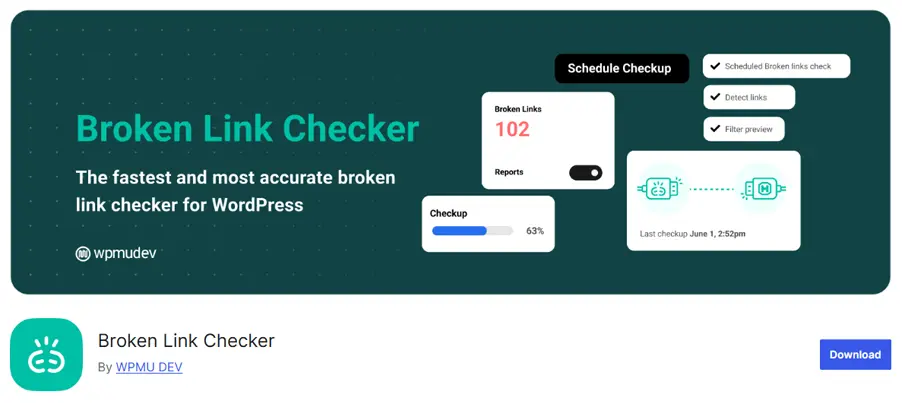
Broken Link Checker is a free tool that acts like a spellchecker for your links. Once you install it, it will automatically scan your entire store to find any broken links. These could be links to other pages on your site or links to external websites.
You’ll get a notification whenever a broken link is found. This way, you can easily fix them and keep your website up-to-date.
Key Features
- Regularly scan your website to find broken links.
- Notifies you by email whenever broken links are found.
- Discourages search engines from following broken links, potentially improving your SEO.
- Lets you configure where to look for broken links for a more focused scan.
Major Drawbacks
Popular SEO plugins like AIOSEO and Link Whisper have this feature built-in, so you don’t need to use Broken Link Checker separately.
19. Really Simple SSL
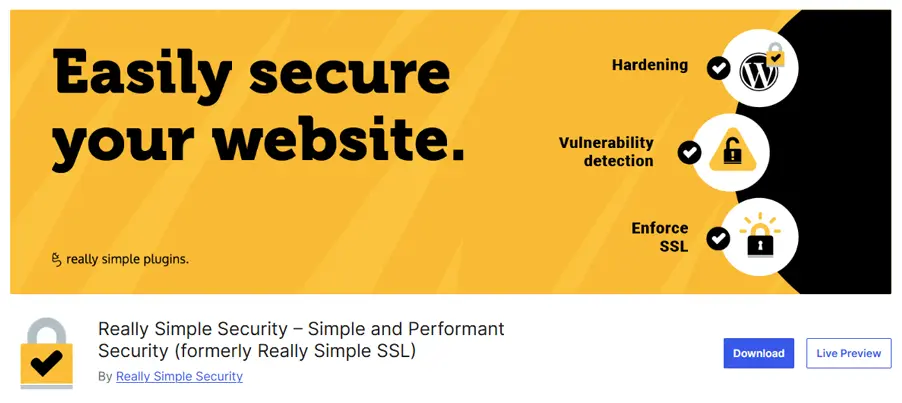
Apart from your WooCommerce store’s speed and performance, security is also really important for SEO. To get all the security features in one plugin, we prefer the Really Simple SSL plugin.
Even though the plugin is named “Really Simple SSL”, you get way more than just SSL. In fact, it protects your store from security breaches and prevents them from happening.
Key Features
- Migrates to HTTPS and enforces SSL with a single click.
- Protects your site from various plugin and theme vulnerabilities, such as preventing code execution in uploads, disabling features, restricting usernames, etc.
- Notifies you about outdated/vulnerable plugins, themes, or WordPress core.
- Improves login security with features such as 2-factor authentication, strong password enforcement, login attempts limit, and CAPTCHA.
- Adds essential security headers to your website.
- Automatically fixes mixed content issues.
- Assesses your server configuration for security vulnerabilities.
Major Drawbacks
Some users have reported slow loading issues and speed problems after installing the plugin. This could be due to the real-time content filtering and other features running in the background.
20. Redirection

Keeping your WooCommerce store organized is key to a smooth customer experience. In that case, proper redirects can help by making sure your customers land on the correct product page even if the URL changes.
Now, doing this manually takes a lot of time and effort, so you need a redirect plugin for that. For proper 301 redirect management, we recommend the Redirection plugin because it’s free and simple to use.
Key Features
- Easily manage 301 redirects without needing knowledge of Apache or Nginx.
- Automatically create redirects when posts or page permalinks are changed.
- Lets you set up highly targeted redirects based on user login status, device type, referrer, IP address, server, or even the type of page the user is on
- Lets you manage an unlimited number of redirects.
- Full support for regular expressions to create complex redirect patterns.
- Allows you to find and fix broken links.
Major Drawbacks
While the plugin offers powerful redirection features, it can potentially create critical errors (“too many redirects”) for some websites.
21. LiteSpeed Cache
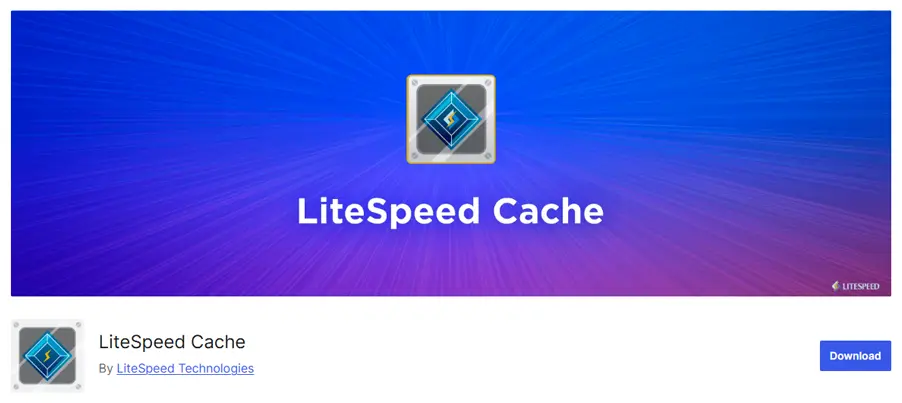
LiteSpeed Cache is the most powerful free SEO plugin for WooCommerce that can speed up your store’s performance.
LiteSpeed Cache packs a ton of features and it won’t cost you a dime. This includes a CDN, an object cache, image optimization, code minification, and more.
We’ve been using LiteSpeed Cache for a while now, and we can personally vouch for its effectiveness in speeding up WooCommerce stores.
Key Features
- Optimized for WooCommerce, with specific settings to ensure compatibility with e-commerce functionalities.
- Allows for the caching of dynamic content by breaking a page into sections that can be cached differently.
- Includes WebP image conversion, lazy loading, and image compression to reduce page load times and improve user experience.
- Provides tools to clean up and optimize the WordPress database for better performance.
- Supports object caching to speed up dynamic elements of the website by reducing the need to query the database repeatedly.
Major Drawbacks
To properly use LiteSpeed Cache’s features, you need to have an SEO-friendly VPS or dedicated hosting service.
22. XML Sitemap Generator for Google

Since search engines rely on sitemaps to find and index your store’s product pages, having a sitemap generator plugin is crucial for WooCommerce stores. This is especially true for large stores that sell hundreds of products.
Now, for generating a sitemap, our favorite option is the free XML Sitemap Generator for Google. It’s fast, easy to use, and automatically creates a sitemap for your website upon activation. The plugin even integrates the sitemap with your website’s robot.txt file.
Key Features
- Lets you create different types of sitemaps (XML, HTML, and RSS) for your website.
- Supports various content types: Creates sitemaps for pages, news articles, videos, and more.
- Works with custom post types and taxonomies on your WooCommerce store.
- Easy to configure and manage sitemap generation with just a few clicks.
- Automatically notifies major search engines about the new pages you publish.
- Supports various languages through downloadable translations.
Major Drawbacks
Powerful SEO plugins like RankMath, Yoast, etc. can generate a sitemap for you. So, if you are using those plugins, you don’t need to use the “XML Sitemap Generator for Google.”
23. Schema – All in One Schema Rich Snippets

Schema markup provides search engines with richer information about your products. This allows them to display more detailed snippets in search results, including product information like prices, ratings, availability, and even images.
These richer snippets can grab users’ attention and make your products stand out from the competition, potentially leading to more clicks and traffic to your store.
That’s why using a Schema plugin is essential and in our opinion, this plugin is the best.
Key Features
- Creates rich snippets for search results, including star ratings, author photos, images, etc.
- Supports various schema markup types such as Review, Event, Recipe, Article, Product, Services, and more.
- Offers easy ways to implement schema markup on your website.
- The pro version offers more advanced Schema types and live Schema testing.
Major Drawbacks
The free version displays rich snippets within your web pages that are visible to your customers. This will affect your design layout.
24. Media File Renamer
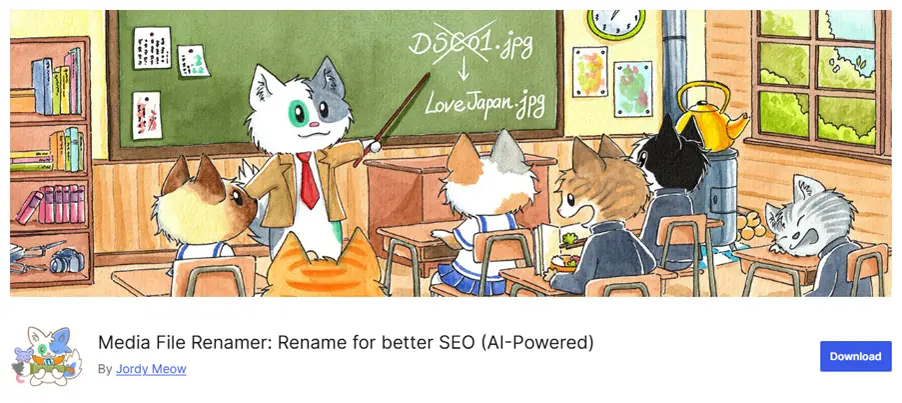
Naturally, your products will have multiple images for better user experience and improved conversion rates. But for better visibility in search engines, the best SEO practice would be to assign a meaningful title, alt text, and description.
Now, manually optimizing each and every image can be tough, that’s why we turn to the Media File Renamer plugin because it uses AI to automatically assign these important details to your product images.
Key Features
- Automatically renames media files based on their titles when they are uploaded or their titles are modified.
- Allows users to manually edit filenames directly from the Media Library, the Media Edit screen, or the Renamer Dashboard.
- Uses AI to analyze metadata and suggest better filenames.
- Synchronizes metadata such as alt texts and titles with the filenames.
- Media entries can be locked to prevent further renaming.
- Provides an option to revert filenames if the renaming process does not yield satisfactory results.
- Analyzes images to provide better renaming suggestions based on the content of the images.
- Automatically appends numbers to filenames if the ideal filename already exists, ensuring uniqueness.
- Allows users to move files across directories in bulk, aiding in better organization of the media library.
Major Drawbacks
Because the plugin heavily relies on automation, the renaming may not always be satisfactory. So, manual checks may be necessary.
25. Breadcrumb NavXT
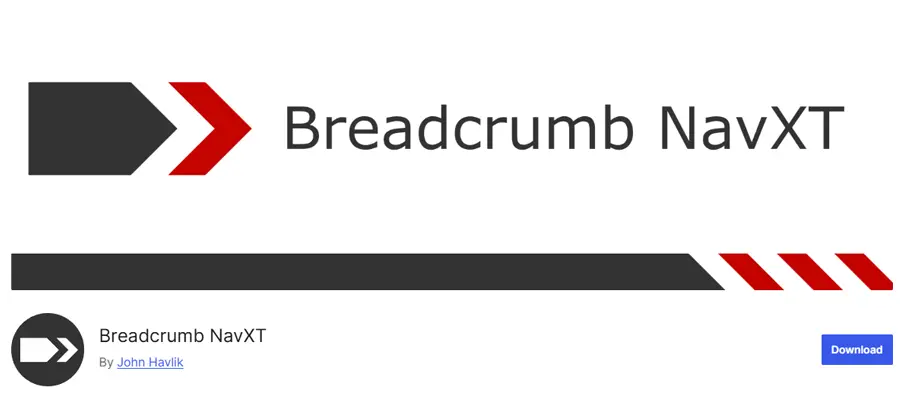
Breadcrumbs are super important for your WooCommerce store because they will help crawl bots to understand the page and category hierarchy better. It will also improve navigation for your customers.
To implement simple breadcrumbs in our clients and own sites, we usually go with the “Breadcrumb NavXT” plugin. All we need to do to use it is just install and activate it. The plugin automatically does the rest.
Moreover, since the plugin is super light, it doesn’t put a load on your store, so it doesn’t affect performance.
Key Features
- Generates breadcrumb trails in RDFa format, compatible with Schema.org’s “BreadcrumbList”, which helps search engines understand the structure of your site better.
- Offers extensive control over breadcrumb customization through a settings page, with appropriate default values for most use cases.
- Provides a network admin settings page for managing breadcrumb settings across all subsites, with configurable global priority.
- Includes a built-in WordPress widget and a block (Breadcrumb Trail) for easy integration into your site’s layout.
- Extensible through adding custom code snippets, making it developer-friendly.
Major Drawbacks
The plugin may not be compatible with all the WooCommerce themes. In that case, you have to install it manually via code.
FAQs about WooCommerce SEO Plugins
Does WooCommerce have built-in SEO?
No, WooCommerce does not have built-in SEO features. However, it is still SEO-friendly because it relies on WordPress’s SEO capabilities.
Is SEO worth it for eCommerce sites?
Yes, SEO is essential for eCommerce sites. It improves visibility, attracts organic traffic, and enhances the overall user experience, leading to higher conversion rates and sales.
What is the cheapest SEO plugin for WooCommerce?
All In One SEO is the cheapest all-around SEO plugin for WooCommerce as well as WordPress. The plugin is priced at only $49.60/year, slightly more than $4 per month.
SEO Plugins for WooCommerce Are Only the First Step
Remember, SEO plugins are just tools that you can use to improve your store’s online presence. Everything depends on how you use these plugins to make your website stand out from your competitors.
That’s why, choosing the best SEO WooCommerce plugin will mean nothing if you don’t know how to get the best out of it. In that case, instead of spending money on plugins, you should hire an SEO agency that’s expert in handling online stores.
