Hostings are the backbone of your website and can contribute to its overall performance including SEO.
So, here we have compiled the list of the best web hosting for SEO that will maximize your site’s potential!
How Does Web Hosting Affect SEO?
Web hosting can affect your website’s SEO in four major ways:
Speed and Performance
Your website’s page loading speed and response time are important ranking factors. A slower website will have higher bounce rates, negatively impacting your ranking.
A hosting plan’s CPU, RAM, storage, and CDN will determine your website’s speed and performance.
- The CPU handles and executes all the instructions the user makes on your website. If your hosting plan offers limited CPU power or shares CPU resources among many websites, this can result in slower site processing.
- The hosting server needs RAM to store temporary data for active processing. Having enough RAM allows the server to process more data quickly. If your website relies heavily on scripts, plugins, or user session management, it will experience sluggish response times with insufficient RAM.
- A hosting plan with limited data storage will have inadequate input/output capacity which will reduce data processing speed and efficiency. When there’s a lot of demand, like a surge in user requests, I/O limits will overload and cause a slow website response time.
- Hosting with a CDN (Content Delivery Network) can boost your site’s loading speed and response time. CDNs are networks of servers scattered worldwide that cache static content closer to users using Points of Presence (PoPs), so it loads faster. When there’s a lot of traffic, it distributes the load, saves bandwidth, and can handle spikes in traffic.
Security
Search engines consider website security a ranking factor because it reduces the risk of malware attacks and protects user information.
Having a hosting service provider that offers you SSL certificates, data encryption, DDoS protection, data redundancy, and disaster recovery can secure your and your user’s data.
The SSL (Secure Sockets Layer) certificate has the biggest SEO impact among all these features. That’s because it establishes an encrypted link between a web server and a browser. This encryption secures all data passed between the web server and browsers; it also authenticates the identity of websites, providing a trust seal or green bar in the browser.
That’s why websites with an SSL certificate are given preference by Google over those without.
Crawlability and Indexability
Hosting that has higher uptime makes sure that your website is crawlable to search engine bots. A website that is consistently crawlable is more likely to be indexed and maintain its rankings on SERPs.
Contrarily, lower uptime means your site is not accessible which is bad for user experience and sends a negative signal to search engines.
Just in case, if your site is down when search engines attempt to crawl it, this can lead to temporary de-indexing. Moreover, frequent downtime can cause search engines to crawl your site less often, which is harmful to your SEO efforts.
Local SEO
A website hosted on a server in the same country or region as its target audience is seen as more relevant for local searches.
For example, if your target audiences are in the UK, hosting your site on a UK-based server could send stronger local signals to search engines, boosting your visibility in local search results.
That’s why hosting with multiple server locations spread across the globe would be a better choice than those with fewer locations.
Also, having a regional server contributes to the loading time of your site as the user-requested data travels faster from the server to your user’s devices.
What Are the Best Web Hostings for SEO?
Now, to help you find the right web hosting provider for SEO, let’s explore the list our SEO experts handpicked for you:
| Premium Hostings for Large Enterprises | Managed Hosting for High Traffic Websites | Affordable options for personal or small businesses |
| Cloudways | InMotion Hosting | Hostinger |
| WP Engine | NameHero | GreenGeeks |
| WPX Hosting | Pressable | A2 Hosting |
| Flywheel | DreamHost | SiteGorund |
| Kinsta | BlueHost | Namecheap |
Now, let’s see exactly why they made the list.
Hostinger
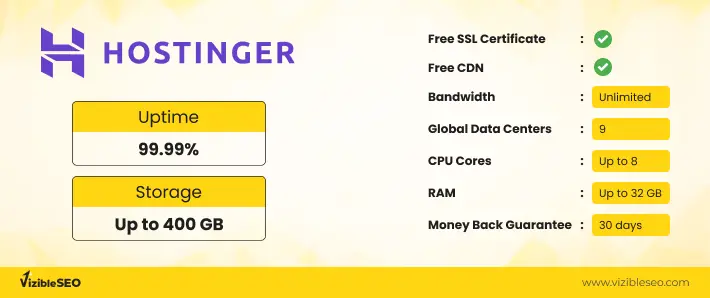
As one of the most popular hosting services, Hostinger is known for being budget-friendly and ideal for beginners. That’s because Hostinger features the h-panel (an improved version of the c-panel) which is super simple to use.
However, despite its reputation, it has plans suited for users that rely on high-end resources.
Hostinger has three types of plans: Web (for small and medium businesses), Cloud (for large enterprises), and VPS (for scalability).
Although Hostinger has a reputation for being budget-friendly, its cheaper plans lack speed and performance. The “Web Premium” plan doesn’t offer CDN, a dedicated IP, and an object cache for WordPress, which can affect your site speed and performance once it starts to gain traction.
That’s why, even if you are just starting, we’d recommend going for the “Web Business” or “Cloud Startup” if you have the budget.
However, for agencies or corporations, the “Cloud Enterprise” and the “KVM 8” plans are really good because these plans have the best features available in Hostinger.
Considering their support and other valuable features, you can get more than your money’s worth with Hostinger.
Additional Features
- Speed and Performance: Dedicated IP address, LiteSpeed Cache.
- Security: DDoS protection, Web Application Firewall, daily backups, malware scanner, Cloudflare protected nameservers.
- Others: Free domain, staging tool, website builder, 24/7 priority customer support.
Pricing
- Web Hosting: From $2.99 – $3.99/month
- Cloud Hosting: From $8.99 – $29.99/month
- VPS Hosting: From $5.99 – $17.99/month
BlueHost
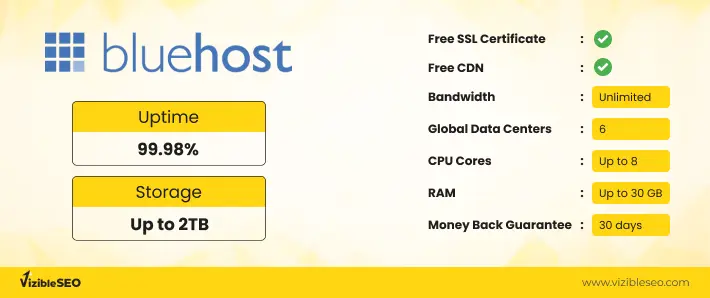
WordPress recommends Bluehost as one of the fastest WordPress hosting solutions. Bluehost is also a good choice for e-commerce business owners as it has a special plan for online stores, other than shared, VPS, and dedicated plans.
Compared to Hostinger, the initial plans of Bluehost are cheaper and faster. It offers free CDN even in its cheapest plan and daily backups that are only free for the first year.
Also, in terms of email features, Bluehost offers a lot; for example, it gives you unlimited emails and email storage space, allows you to send 500 emails/hour, and more.
But in terms of storage and other value-adding features, Bluehost needs to catch up. For instance, Bluehost doesn’t offer NVMe storage which is the fastest storage option. It also lacks RAM and the number of websites you can host.
Even though the cheapest plan is really cheap, the dedicated plans are costly considering the features they provide.
So, if you want to go with Bluehost for your personal site, we recommend the “Pro” plan. This plan has enough storage, bandwidth, and extra email features.
As for agency or business needs, you can go for the “Enhanced” plan if you have the budget. It has the same number of CPU cache, core, and storage with enough clock speed for processing.
Additional Features
- Speed and Performance: Dedicated IP address, optimized cache
- Security: Malware scanner.
- Others: Free domain, staging tool, multi-site Management, 24/7 live chat support.
Pricing
- Online Store: From $6.99 – $12.95/month
- Hosting: From $1.99 – $8.99/month
- VPS: From $31.99 – $71.99/month
- Dedicated: From $111.97 – $161.98/month
Cloudways
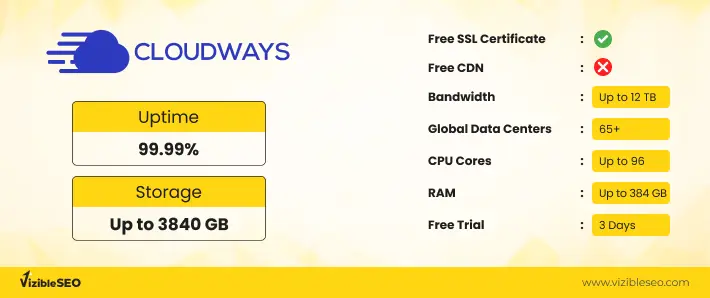
Cloudways is one of the premium web hosting solutions in the world that is great all around. Instead of offering curated plans, Cloudways offers different servers with customizable resources which you can get on a monthly or even on an hourly basis.
With Cloudways, you can’t go wrong with any of their plans. It has three different server options: DigitalOcean, Amazon Web Services, and Google Cloud. You can get customized RAM, storage, processor, bandwidth, etc.
These options make Cloudways a great hosting provider for scalability as you have the power to choose the resources you get and you can renew, upgrade, or downgrade in a short period.
Another unique feature is their 3-day free trial, which lets you try out the plan you want and see how it goes for you. But it doesn’t offer a money-back guarantee, which is a bummer.
However, unlike typical hosting companies, you have to pay for Cloudflare add-ons, which include 100-GB enterprise CDN, priority DDoS protection, mobile optimization, and more. However, the value you receive is greater than the price.
Everything considered, Cloudways is a great hosting option for SEO. But if you are a newbie, the countless choices may confuse you. So, unless you understand all the technical details, it’s best to stick with a simpler hosting provider.
Additional Features
- Speed and Performance: Dedicated IP address, Optimised Cache.
- Security: Dedicated firewalls, Regular OS and Patch Management, Auto-Healing Servers, Managed Backups
- Others: Seamless Vertical Scaling, Staging Area & URLs, Free Trial Without Credit Card.
Pricing
- DigitalOcean: Starts from $14/month
- AWS: Starts from $38.56/month
- Google Cloud: Starts from $37.45/month
DreamHost

DreamHost can be a great hosting solution if you or your target audience are in the US. That’s because both of Dreamhost’s data centers are in the US. So, you will get the best outcome in that way.
Resource and plan-wise, Dreamhost is pretty solid; it offers its plans in five different categories: WordPress, DreamPress, VPS, Dedicated, and Cloud.
If you are looking for shared hosting solutions, we recommend the “Unlimited” plan with unlimited website hosting and storage, free SSL, and free CDN. The plan is also cheaper (8.59/month) than its other plans.
We also like their cloud hosting plans if you have higher resource requirements. You can get the 2 GB RAM server that has free bandwidth with 80 GB SSD disk and 100 GB block storage.
Dreamhost’s dedicated hosting plans are also great for large-scale projects. These high-end, powerful plans let you choose your resources like Cloudways.
Additional Features
- Speed and Performance: Built-in Caching, Fast NGINX Hosting.
- Security: Free Domain Privacy, Free Jetpack Plugin, Automated Daily Backups
- Others: Staging tool, Free WordPress Migration, WordPress Website Builder,
Pricing
- WordPress: From $2.59 – $3.95/month
- DreamPress: From $16.95 – $71.95/month
- VPS: From $10.00 – $80.00/month
- Dedicated: From $149.00 – $379.00/month
- Cloud: From $4.50 – $48.00/month
WPX Hosting

If you are in the market for a shared hosting solution, WPX is not for you. All of the plans WPX offers are managed WordPress solutions with dedicated resources, making it one of the fastest hosting solutions with premium service.
WPX has three types of plans: WordPress, WooCommerce, and Scale. The “Scale” plan is great for large enterprises as you can get the plan based on your terms.
Also, the “WooCommerce” plans are just perfect for you if you have a WooCommerce store. They offer a Redis cache option for WooCommerce plans, which automatically caches your popular product pages, so they can be loaded faster.
WPX also has extensive security features that include WAF, hybrid DDoS protection, two-factor authentication, brute-force protection, and more. They also boast a 15-minute average for case resolution which shows how fast they are in responding to support tickets.
Overall, WPX is one of the best premium, managed WordPress and WooCommerce solutions. Unless you have high requirements or budget, there may be better options.
Additional Features
- Speed and Performance: LiteSpeed Server, Cache and OpCache,
- Security: On-demand Backups, Managed Web Application Firewall, Hybrid DDoS Protection.
- Others: Staging Area, Multi-User Access, 24/7 WordPress Tech support.
Pricing
- WordPress: From $24.99 – $99.00/month
- WooCommerce: From $34.99 – $149.99/month
- Scale: Custom Plan
GreenGeeks

If you are worried about the environment, then GreenGeeks is just the right server for you. For each subscription, GreenGeeks plants a tree and for every unit of energy they use, they purchase and inject three units of renewable energy back into the grid.
Even if you are not an environment person, GreenGeeks could be a great web hosting because it’s fast, secure, and budget-friendly. We specifically like their shared hosting plans because they are affordable but don’t cut down on features.
GreekGeeks offers free domain, CDN, SSL, and nightly backups in their cheapest plan whereas it’s very rare to get all of these for free in other hosting service providers.
But if you want to invest more, GreenGeeks can offer you premium features for speed and performance. Even in their shared hosting “Premium” plan, they offer a free dedicated IP, AlphaSSL, and both Redis and Memcached.
GreenGeeks also has VPS and dedicated hosting plans which are decent too, performance and security-wise.
Additional Features
- Speed and Performance: Dedicated IP address, Object Caching.
- Security: On-demand Backups,
- Others: Free domain, WordPress Repair Tool, Unlimited E-mail Accounts, 300% Green Energy Match, and Tree Plantation.
Pricing
- Shared Hosting: From $2.95 – $8.95/month
- VPS: From $31.99 – $71.99/month
- Dedicated: From $169 – $439/month
InMotion Hosting
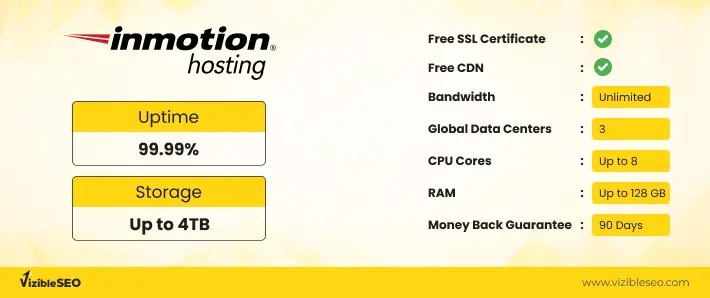
InMotion Hosting stands out as a reliable and versatile web hosting provider, offering services for both bloggers and businesses.
We like their VPS Hosting plans that offer an excellent balance of speed, performance, and security, which are ideal for your SEO needs. These plans offer you super-fast NVMe SSDs, advanced DDoS protection, and premium bandwidth.
However, these plans aren’t suitable for personal users because of high costs.
In that case, we recommend their WordPress hosting plans that are more affordable. Their “WP Power” is the best option because it has advanced caching with a dedicated Opcode cache pool and 4 PHP workers per Site.
Not only that, but they also offer Monarx Security on top of basic security features like SSL, DDoS protection, etc. So, this plan covers speed, performance, and security within your price range.
They also have great options for dedicated servers with premium features.
Additional Features
- Speed and Performance: Dedicated IP address, Free Backup Storage
- Security: DDoS Protection, Hack & Malware Protection, and Automatic Backups Available.
- Others: Website Builder, Free domain, Live Support.
Pricing
- Shared: From $3.49 – $11.25/month
- WordPress: From $3.29 – $14.87/month
- WordPress Managed: From $7.50 – $120/month
- VPS: From $14.99 – $74.99/month
- Dedicated: From $69.99 – $749.99/month
A2 Hosting
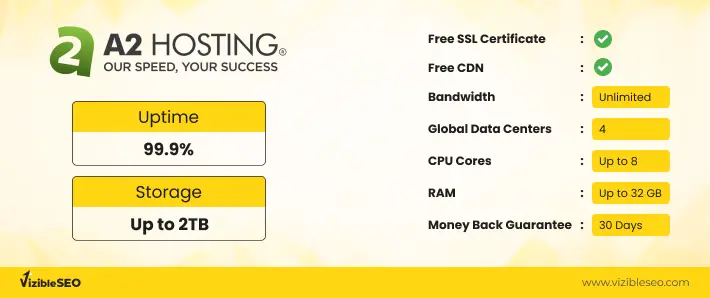
A2Hosting is another hosting service provider like InMotion, which has plans for all types of user-base. They even have hosting plans for specific industries, like Agency, Blog, LMS, Personal, E-commerce, etc.
This categorization will make it very simple for you to choose the plans you need.
A2Hosting also has unmanaged VPS and dedicated plans, which is great for technical experts, who know what they want and what they are doing.
Among their shared hosting plans, we recommend the “Turbo Boost” plan for maximum value for money which is optimized for speed. It offers unlimited websites, bandwidth, NVMe storage, free auto backups, LiteSpeed servers, and more that guarantee 20x faster load times.
If you have a bit of extra budget, you can go for their “Run” plan. With this plan, you can only host 1 website but all the security and performance features are premium. Like, this plan has free Jetpack and Imunify360 for security, Turbo LiteSpeed server and Redis for speed, and free SEO tools.
Last but not least, they also offer multi-language support, which may not seem much at first but can come in handy when push comes to shove.
Additional Features
- Speed and Performance: Dedicated IP address as Addons.
- Security: Malware scanner.
- Others: Free domain, Daily Onsite Automated Backups, multi-site Management, 24/7 365 days, Phone, Chat and Ticket Multi-lingual Support.
Pricing
- Shared: From $2.99 – $14.99/month
- Managed: From $11.99 – $18.99/month
- VPS: From $2.99 – $54.99/month
- Dedicated: From $79.99 – $179.99/month
WP Engine

WP Engine sets itself apart among managed WordPress hosting companies because of its custom solutions and robust security and performance features. It’s one of the most popular choices among large enterprises for premium hosting solutions.
WP Engine now offers four tiers of web hosting offering varying levels of WordPress installations, monthly visitors, storage, and data transfers. For WordPress solutions, you can choose from Google Cloud, AWS, and Microsoft Azure servers. Also, it provides headless CMS solutions with Atlas.
At the heart of WP Engine’s speed optimization is its EverCache® system. This complete multi-tier caching solution is designed specifically for WordPress, optimizing the platform’s performance. It also conducts daily malware scans, maintains a firewall, and offers real-time threat detection and hacking remediation by WordPress-trained security experts.
Additional Features
- Speed and Performance: EverCache® for multi-tier caching, Google Cloud, and AWS as servers.
- Security: Threat blocking, On-demand backups, SSO, and multi-factor password authentication.
- Others: WP Engine Customer API, GIT & SFTP access, 24/7 support.
Pricing
- WordPress: From $20 – $194/month
- WooCommerce: From $24 – $234/month
Kinsta
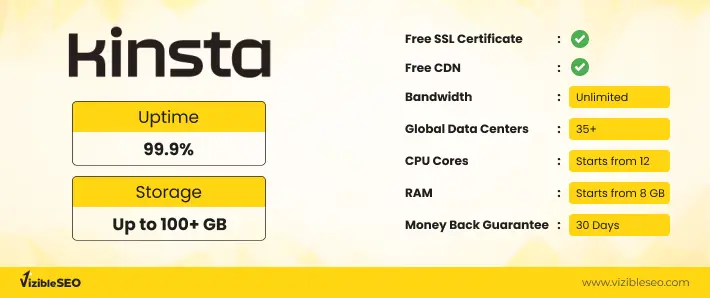
Unlike other hosting companies, Kinsta provides managed hosting on Google’s network, specializing in WordPress but also offering application and database hosting. While it’s not the cheapest option, its features justify the cost, so it’s ideal for businesses and high-end hosting needs.
Kinsta’s service is available in multiple languages and focuses on performance, security, and control. With features like managed WordPress installation, daily backups, edge and mobile caching, and advanced performance monitoring tools, webmasters can effectively optimize for SEO using Kinsta.
However, Kinsta offers certain common features as add-ons that are free with other premium hosts, like Redis Cache, Staging Tools, Backups, etc. Considering their high price, they are often criticized for this.
Additional Features
- Speed and Performance: Uses Google Cloud’s fastest servers, Server-Level Caching.
- Security: Built-in Cloudflare firewall protection, DDoS protection.
- Others: Uptime checks every 3 minutes, 24/7 Support.
Pricing
- Starter: From $35 – $59/month
- Business: $96 – $375/month
- Enterprise: $563 – Unlimited/month
SiteGround
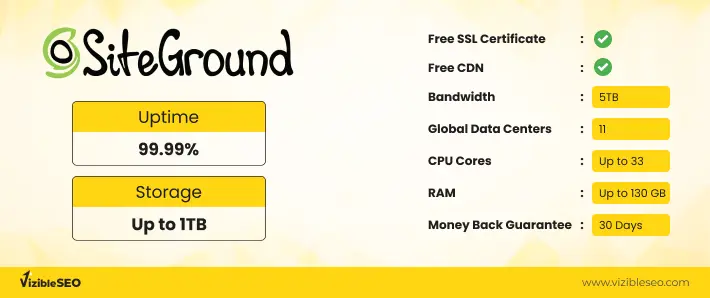
SiteGround is another budget-friendly, feature-heavy, and eco-friendly web hosting service provider. It is one of the most popular hosting providers for personal and small business websites due to its cheaper price and great speed, performance, and security features.
Among its shared hosting plans, we are totally in love with its “GrowBig” plans. It offers the best features at only $6.69/month which gives you immense value.
However, two things are wrong with this plan, it offers only 20 GB of web space for unlimited sites and the renewal rates are sky-high at $29.99. If you can deal with these things, this could be the best plan for you.
Additional Features
- Speed and Performance: WP-CLI Pre-installed, SG Optimizer, SuperCacher, 30% faster PHP.
- Security: Spam Protection, Anti-Hack Systems, On-demand Backup
- Others: Free Site Builder, 100% Renewable Energy Match.
Pricing
- Shared: Stars from $3.99 – $10.69/month
- Cloud: Starts from $100 – $400/month
Pressable

Pressable is a WordPress hosting solution that is powered by the same company that owns WordPress. So, if you will be running a WordPress website, Pressable might be the best hosting provider you can choose.
However, if you are looking for budget-friendly shared hosting, Pressable is not for you. It only offers managed hosting plans that are highly expensive. That means, you know you are getting the best features in every way.
Pressable offers 8 unique pricing plans and one custom plan based on your specific requirements. That way, it makes sure that you get all that you need.
But if you like a plan but it lacks one or two essential features, you can get them as add–ons, like storage, additional sites, or traffic.
Additional Features
- Speed and Performance: WordPress Cloud Platform, Automatic Failover.
- Security: Jetpack security, WAF, Malware Scanning and Threat Monitoring, Hack Recovery.
- Others: Free Daily Backups, Free Staging Environments, 24/7 Support from WordPress.
Pricing
Pressable offers pricing plans based on the number of site visits or the number of sites you need to host. The pricing starts from $25/month (1 site or 30k visits) to $675/month (100 sites or 2 million visits). You can also get custom plans based on your needs.
Flywheel

Flywheel is another premium managed hosting service provider that can improve your site’s overall features including SEO. However, we do believe that the resources offered could have been better compared to the pricing, especially storage.
Still, we recommend the “Starter” plan for those who want you to use Flywheel as their hosting provider. It has enough storage and bandwidth for a basic site with all the necessary features, like CDN, SSL, etc.
On top of a basic SSL, they also offer additional third-party SSL for extra protection and FlyCache for increased loading speed and performance.
If you do like Flywheel’s services and need high-end resources or plans, you can negotiate a custom plan with them based on your needs.
Additional Features
- Speed and Performance: FlyCache, Auto-Healing Technology, Genesis Framework.
- Security: Nightly Backups, Plugin Security Alerts, Third-Party SSL Certificates.
- Others: 24/7 Chat and Phone Support, Dedicated Account Manager, Free Migrations.
Pricing
- Tiny: $13/month
- Starter: $25/month
- Freelance: $96/month
- Agency: $242/month
NameHero
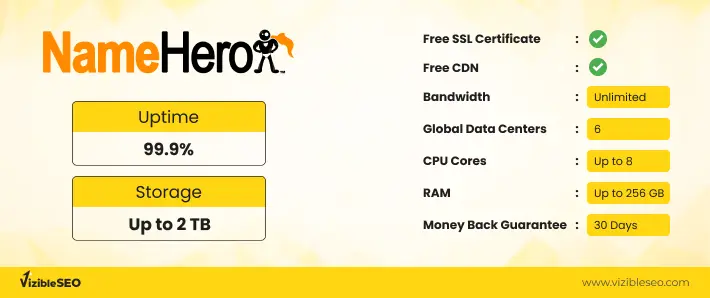
With a unique blend of traditional hosting configurations and cloud technology, NameHero stands out in the hosting market. With scalable options and a user-friendly interface, it has all kinds of plans for every user base.
The “Starter Cloud” plan is a solid choice for those with modest needs in the shared hosting category. For higher traffic and resource demands, the “Business Cloud” plan offers unlimited features and a free domain name.
For those who want VPS hosting, NameHero provides cloud-virtualized resources for improved reliability. The “Plus Cloud VPS” plan is what we recommend because it gets you the most value for your money.
When it comes to dedicated servers, NameHero’s options are well-balanced with plenty of resources. Among the four plans it offers you, each plan caters to different levels of enterprise needs.
Additional Features
- Speed and Performance: Shared Load Balancer, Dedicated IP, Free LiteSpeed Caching
- Security: Nightly/Weekly Backups, DDOS Protection
- Others: Free Domain, Free Migration
Pricing
- WordPress: From $4.48 – $16.47/month
- VPS: From $27.47 – $53.87/month
- Enterprise: From $696 – $2049/month
Namecheap Hosting
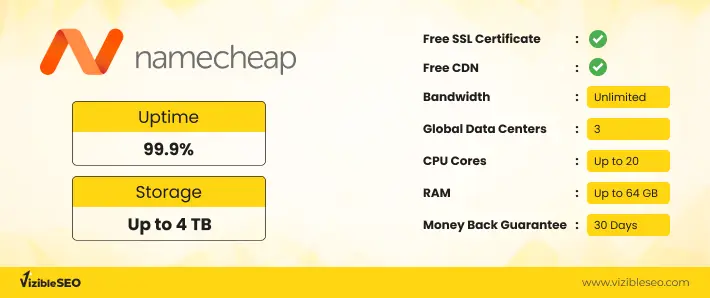
Although Namecheap is widely known for its domain registry services, it also provides great hosting. Just like its domains, the hosting plans are equally extremely affordable.
But that doesn’t mean they are not serious about providing speed, performance, and security. Despite being affordable, their plans offer more value for money.
As for a managed hosting plan, you could try out their “EasyWP Turbo” plan. It offers everything you need in terms of SEO, for example, the EasyWP cache, SSD and NVMe storage, automated backups, etc.
However, you can also check out their VPS and dedicated hosting plans, which offer a lot more resources at a small price.
Although the initial pricing plan is cheap, the renewals can be a bit expensive. Still, it’s cheaper than most web hosting providers in the market.
Additional Features
- Speed and Performance: Dedicated IP addresses as add-ons.
- Security: Malware scanner, Automated Backups
- Others: Free domain, Free website builder, 24/7 live chat support.
Pricing
- Shared: From $1.98 – $4.98/month
- Hosting: From $2.91 – $5.74/month
- VPS: From $6.88 – $24.88/month
- Dedicated: From $41.97 – $155.88/month
Is Selecting the Right Web Hosting Enough for SEO?
Once you select the best web hosting for SEO, your journey toward obtaining high traffic only starts.
The next step is to learn about basic SEO techniques and strategies that will help optimize your site for search engines and improve your visibility online.
