As an SEO agency that specializes in the WordPress SEO industry, people who are new in the industry want to know which WordPress themes we usually use. Or, which WordPress themes are the best for SEO performance?
To answer these questions once and for all, we have made this list of the best SEO-friendly WordPress themes to use in 2025.
Let’s get to it right away.
| Theme | Best For | PageSpeed Score (Mobile, Desktop) | GTmterix Score | Load Time | Price |
| Astra | Overall | 100,100 | 100% | GTmetrix: 838msPingdom: 619ms | Starts from $49/year |
| OceanWP | Customization | 98,100 | 99% | GTmetrix: 953msPingdom: 888ms | Starts from $35/year |
| Kadence | Agencies | 99,100 | 99% | GTmetrix: 800msPingdom: 536ms | Starts from $149/year |
| Neve | Bloggers | 100,99 | 98% | GTmetrix: 774msPingdom: 641 ms | Starts from $69/year |
| GeneratePress | Performance | 100,100 | 100% | GTmetrix: 756ms Pingdom: 591ms | Starts from $59/year |
| Schema | Rich Snippets | 96,97 | 98% | GTmetrix: 1sPingdom: 930ms | Starts from $39/year |
| Genesis Pro | Developers | 100,99 | 100% | GTmetrix: 858msPingdom: 760ms | Starts from $360/year |
| Blocksy | Performance | 100,100 | 100% | GTmetrix: 777msPingdom: 592ms | Starts from $69/year |
| Hestia | Small Sites | 98,99 | 97% | GTmetrix: 887msPingdom: 774ms | Starts from $69/year |
| Zakra | Security | 97,100 | 99% | GTmetrix: 754msPingdom: 604ms | Starts from $55/year |
With our list of SEO-optimized WordPress themes out in the open, let’s talk about how we chose them.
How We Picked the Best SEO WordPress Themes
Before we tell you more about the SEO WordPress themes, let us clarify that we didn’t pick these themes based on our whims. We did our due diligence while making the shortlist, then testing, and finally selecting them.
Step 01: Data from the WordPress Directory
The first thing we did was to go to the WordPress theme directory and make a primary shortlist of themes. We made the shortlist based on the following criteria:
- Reviews and ratings: Obviously, the more positive ratings and reviews a theme has, it is a clear indication that the theme is popular among its users. We shortlisted the themes that have a decent number of reviews and at least 4.5-star ratings.
- Active installations: Other than the ratings and reviews, another metric that shows the popularity of the theme is the number of active installations. We chose themes that have a substantial number of active installations.
- Last Updated: Frequent updates are a sign that the developers are constantly improving theme functionality and performing bug fixes. We chose themes that have been updated in the last six months.
Step 02: Themes from Third-Party Marketplaces
The WordPress directory isn’t the only source for SEO-optimized themes. Third-party marketplaces like ThemeForest feature an abundance of themes. We also browsed such marketplaces to find the proper themes.
Step 03: Performance Test
After making a shortlist of the best SEO WordPress themes, we put them to severe performance tests. But before we tested them, we made sure that each theme was tested on a neutral WordPress environment with no plugins or page builders installed.
As for the tests, we looked for the following things:
- Clean Code Structure: Having a clean code affects a theme’s performance, security, and compatibility with page builders and plugins. All these factors combined will impact your website’s SEO performance.
We used the “Theme Check” plugin to see if the theme has clean code or not.
- Compatibility with SEO Plugins: Aside from an SEO-optimized WordPress theme, you also need to use SEO plugins on your site. That’s why, we tested if the themes we shortlisted are compatible with all the essential WordPress SEO plugins such as Yoast, RankMath, etc.
- Speed Test: A WordPress theme that’s optimized for SEO must be lightning-fast. According to Google, for the best result, a webpage must load under two seconds.
That’s why we used tools like PageSpeed Insights and GTmetrix to check how the themes perform on a blank canvas.
After this rigorous testing process, we made the list of the 10 best SEO WordPress themes. Let’s get to know more about them.
Top 10 WordPress Themes for SEO in 2025
With the process revealed, let’s know more about the best WordPress SEO themes.
01. Astra

Astra is the most popular WordPress theme, and it has over a million active installations on WordPress. The reason for its popularity is that it’s fast, lightweight, and compatible with the most popular page builders such as Elementor, Gutenberg, Beaver Builder, and more.
Because of these, no matter what type of website you are looking to create, Astra could be the perfect choice. That’s why, while optimizing websites for our clients, we also use Astra and highly recommend it.
Key Features
- Built-in Schema.org markup for SEO benefits, with more advanced options available in the premium version.
- Native AMP compatibility for faster mobile loading and potential search engine favor.
- Detailed header and footer customization with pre-made layouts and transparent header options.
- Over 280 free starter templates to choose from that can be customized with popular page builders.
- AI website builder to speed up the website creation process.
- WooCommerce support for easy online store creation.
- Global color scheme creation for consistent website aesthetics.
- Built-in social icon widgets for easy social media integration.
- Compatible with Web Stories plugin for potentially increased search visibility.
02. OceanWP

Similar to Astra, OceanWP is also a versatile theme that caters to different user bases and it’s also compatible with the most popular page builders and plugins. But what’s better in OceanWP is the extensive customization it offers.
For example, OceanWP allows you to hide sections of the customizer panels to improve loading speed and streamline management. It also lets you export and import customizer settings, which can be helpful for agencies or freelancers managing multiple sites.
So, we use OceanWP as an alternative to the Astra theme.
Key Features
- Built-in schema markup and breadcrumbs configuration for SEO.
- 15 free website templates to jumpstart website creation. (requires additional plugins for exact demo look)
- Detailed menu settings with control over mobile responsiveness.
- Compatible with LearnDash and LifterLMS for online education platforms.
- WAI-ARIA compliance for improved website accessibility.
- Built-in scroll-to-top function for better user experience and potentially improved user experience.
03. Kadence

Kadence is one of the best free WordPress themes because of its ease of use. The header and footer build offered in its free version is on par with some premium WordPress themes.
Also, Kadence will be great for you if you run an agency because the pricing plans don’t limit the number of websites you can create, this isn’t the case with other top WordPress themes such as Astra or OceanWP.
Even though Kadence is awesome, it is a bit expensive compared to other plugins, which is why our clients aren’t that interested in using it.
Key Features
- Built-in schema markup for improved SEO.
- 50 free starter templates for various niches (requires Starter Templates plugin).
- Option to use AI-powered Kadence Starter Templates (requires Kadence WP account).
- Starter Templates customizer for fonts and colors (12 font pairings, 12 color palettes).
- Design Library with page templates, layouts, and suggestions.
- User-friendly drag-and-drop header and footer builder with mobile customization options.
- Font smoothing for a cleaner font appearance.
- Option to load Google Fonts locally for faster loading speed.
04. Neve

The Neve theme is known for its minimalist and lightweight nature, which is why it is also one of the fastest WordPress themes.
If you are looking for a theme to build a blog site Neve could be a great option because it is optimized for performance which helps with SEO. But if you really like the Neve, we recommend you use the premium version as the free version is quite limited.
At the start of our SEO journey, we built quite a few blog sites with Neve and we were quite impressed with it, to be honest.
Key Features
- Built-in schema markup for improved SEO.
- 17 free starter sites for various website types (requires Starter Sites plugin).
- 3 blog layout options (list, covers, grid) with optional masonry layout.
- Drag-and-drop header builder with pre-made header options (limited in the free version).
- Flexible post-pagination settings (numeric, search, infinite scroll).
- Fallback font option to prevent layout shifts during font loading.
- Translation & RTL compatibility for multilingual websites.
- Content Restriction Module (Pro) for member-only content areas.
05. GeneratePress
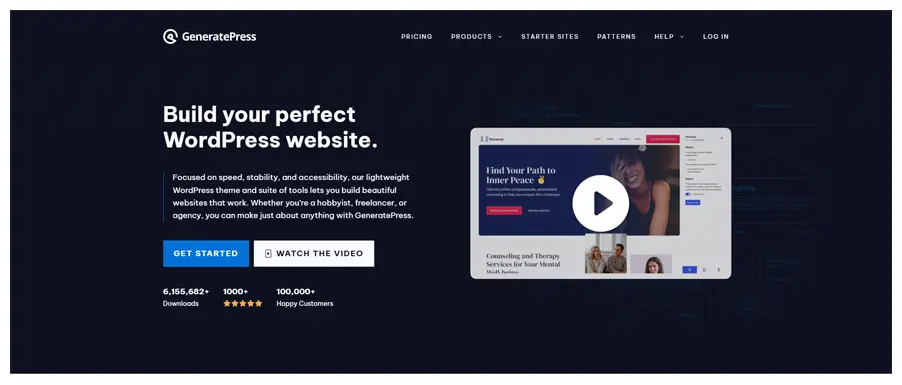
If you have a heavy website and performance is your main concern then GeneratePress is the theme that’s best suited for you. Because the theme developers prioritize having a clean code, the theme’s code doesn’t add too much to your web pages.
In our performance test, it generated a page that was less than 10kb. That’s why, GeneratePress is one of the lightest and fastest WordPress themes like Neve, Kadence, Astra, etc.
However, compared to the other themes, GeneratePress lacks features in the free version, so we recommend getting the pro version.
Key Features
- 100+ well-designed demo website templates to use.
- Options to enable or disable modules as you need that promote performance.
- Import or export theme customizer settings.
- Build custom website elements with four pre-designed blocks (block, hook, layout, and header)
- Follow WCAG 2.0 standards that let even users with a disability access your site.
06. Schema
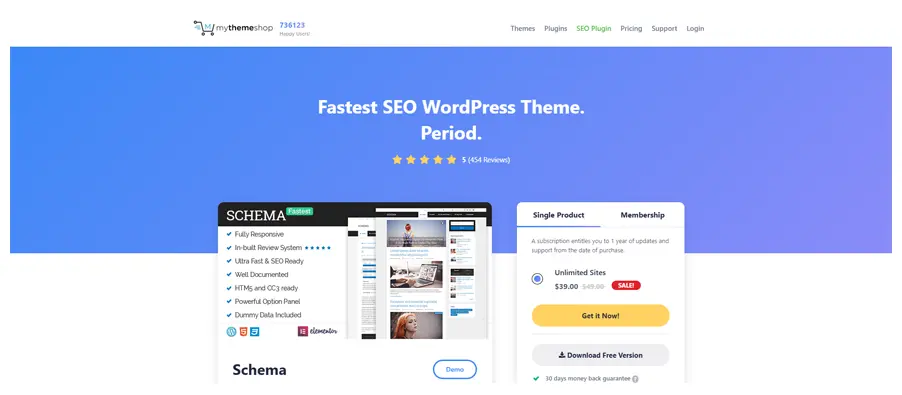
If you aren’t an SEO pro, you probably haven’t heard about this theme before because the Schema theme is fairly underrated. But you can trust us when we say that it is one of the best SEO-optimized WordPress themes in the market.
That’s because this theme is designed with only SEO in mind. Where most SEO-friendly WordPress themes have built-in Schema functions, this theme takes it up a notch by giving you access to built-in rich snippets.
So, if you have news or a recipe site, this theme could be perfect for you.
However, if you are looking for a theme with customization or premade layouts, the Schema theme may not be the best option.
Key Features
- Coded in a way so that the crawl bot understands your site structure better which improves crawlability.
- Built-in review system, ad management, rich snippets, and more.
- Import or export content from other sites.
- Battle-tested code for fast loading speed and lightweight page size.
07. Genesis Pro
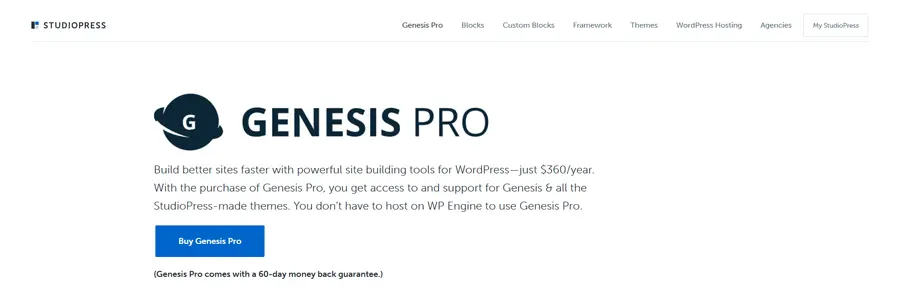
The Genesis Pro by WP Engine (a top SEO-friendly hosting provider) is not technically a theme but the whole package that includes the Genesis Framework, 10 child themes, Genesis Page Builder, custom blocks, and more. That means you get your hands on everything that you need.
Just like the Schema theme, the Genesis Framework is also built with SEO in mind. However, it exceeds the limitation that the Schema theme has. What we mean is that you get extensive customization options with the fast, lightweight theme that has a clean code structure.
But all of these features don’t come cheap; Genesis is one of the most expensive SEO themes for WordPress. So, if you are running low on budget, you can only use the framework without the other child themes and plugins.
Key Features
- The Open-source framework provides maximum flexibility and customization options.
- Developers followed a DRY (Don’t Repeat Yourself) coding approach, which makes the code lightweight and fast.
- Accessibility-ready with features such as skip links, semantic headings, etc.
- Offers premade blocks for Gutenberg and the ability to create customized blocks.
- 20+ full-page layouts with 10 different child themes.
- Built-in role-based permission settings.
08. Blocksy
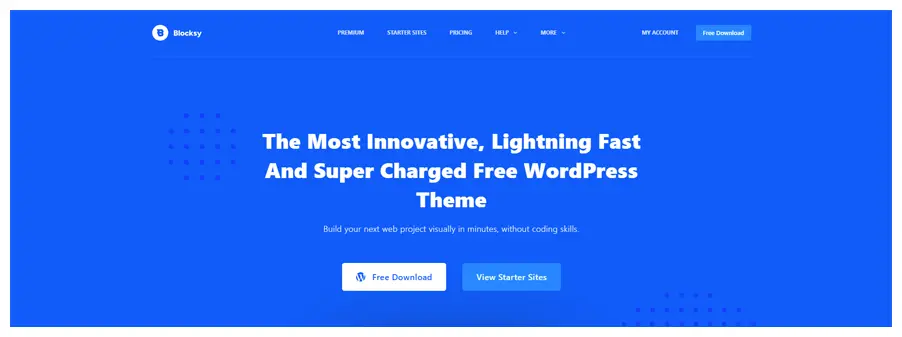
Blocksy is another fast and lightweight WordPress theme that is built for performance, similar to GeneratePress. Even though Blocksy is great with Gutenberg, you can flawlessly use it with other popular page builders like Elementor, Beaver Builder, Brizy, etc.
The best thing about Blocksy is that your website’s code won’t bloat at all, generating minimal page sizes. That’s why, your website will load very quickly, and as a result, your SEO will improve.
Moreover, Blocksy is a WooCommerce-friendly theme, so if you have an online store, Blocksy could be a great option.
Key Features
- SEO-friendly theme foundation for better search engine crawling and indexing.
- Structured data for improved search result appearance.
- Image lazy loading to improve website speed.
- 35+ ready-to-import website layouts with retina-ready responsive design.
- Child themes that let you customize freely without hampering the theme’s core.
- Ability to import content and theme options.
- Easily add “dark mode” for better UX.
09. Hestia

Hestia is the best WordPress theme for you if you looking to build a one-page website for a portfolio or a small site. That’s why, the theme utilizes a minimal and clean coding structure that makes the theme compact and fast.
However, the best feature of Hestia is not speed but design. The theme gives you a lot when it comes to design options and lets you build a website that’s just right for your specific industry.
Hestia also gives premade one-page website layouts to get started but the catch is that none of them are free.
Key Features
- WYSIWYG live theme customizer that lets you design your site in real-time.
- Copyright-free, optimized, and high-quality stock images for a personalized look.
- Simple and clean code structure built with HTML which makes the theme responsive and lightweight.
- Custom content blocks that make webpages easy to crawl for search engine bots.
- Easily translateable into different languages, including those written right-to-left like Arabic.
- WooCommerce-ready theme that lets you launch your store in a minute.
10. Zakra

Up until now, all the themes we have discussed were mostly lightweight and fast. But there is another attribute that can make a WordPress theme SEO-friendly, which is security. Zakra focuses on exactly that.
Zakra checks the information users provide on your website to make sure it’s safe, cleans it up further to remove any potential risks, and stores it securely to protect user privacy. Apart from this, Zakra uses Vanilla JavaScript instead of jQuery which prevents code bloat.
So, with Zakra, you get both speed and security.
Key Features
- Zakra’s code doesn’t include any jQuery, meaning your site code won’t bloat.
- AMP compatible for faster load times.
- By validating, sanitizing, and capturing user data securely, Zakra helps prevent common website security threats like SQL injection, cross-site scripting, data breaches, etc.
- Maintains WordPress coding standards for clean code.
- Regular bug fixes and security patches add another layer of security.
- 100+ starter sites to help you get started right away.
How to Choose an SEO-Friendly WordPress Theme?
To choose an SEO-friendly WordPress theme, you should consider the following criteria:
Reviews and Ratings
Checking reviews and ratings seems like the most obvious step. But don’t just look at the rating and the number of reviews.
Instead, dig a little deeper and read some of the negative reviews and you may find some deal breakers like slow speed, not responsive, etc.
Also, besides reading reviews on WordPress.org, check if they have reviews on other websites like Trustpilot or G2. These websites will give you a better picture of how good the theme actually is.
Regular Updates
Imagine this, after a thorough research, you have found the theme of your choice but it is not compatible with the latest WordPress or PHP version. Or, it could be filled with bugs and also have security issues.
You wouldn’t want that to happen to you, right?
To prevent such scenarios, look for WordPress themes that get updated at least once in six months. With regular updates, developers solve bugs, and compatibility issues and upload security patches.
Lightweight
It’s really tempting to go for a theme that’s heavy with features. But a theme that’s filled with features will most likely slow your website down, which is bad for SEO.
That’s why, instead of counting how many features a theme offers, look for the ones that are crucial and go for one that has a minimalistic design that prioritizes simplicity.
Also, a lightweight theme will have clean code, so you can use the Theme Check plugin to see if your preferred theme has clean code or not.
Mobile Responsiveness
Almost 60% of people browse the web through their phones. So, if your theme doesn’t let you optimize for mobile devices, you’re practically doomed.
Mobile responsive themes will adjust to smaller screen sizes easily and it will let you create a version of your site for different devices.
However, the good thing is that, nowadays most WordPress themes have mobile-friendly features. Unless you are using an outdated theme, it’s probably mobile-responsive.
Plugin Compatibility
As we have mentioned before, your theme is not the only tool you will need to optimize your site for search engines; you will also need multiple plugins. That’s why you need to make sure that your theme is compatible with the plugins that you will be using.
You can check plugin compatibility through the WordPress plugin directory, theme documentation, or online forums.
Pricing Plans
Most of the SEO-friendly themes for WordPress come in a freemium model. If you have basic needs, you can use the free version or you can get the pro version for more control over your theme options.
Now, when buying a premium version of a WordPress theme, instead of going for the cheapest one, consider its long-term value. Choosing the cheapest theme may just be a waste of money.
Also, you should carefully evaluate their pricing plans. You can either get a monthly pack, an annual pack, or the lifetime version based on what you need.
Support and Documentation
If you are not really used to using themes or optimizing your website for SEO, you are gonna need some help to get started. That’s why you need support from your theme’s developer.
Using a theme that has great support and well-written documentation can be a great help for getting the most out of your WordPress theme.
FAQs about WordPress SEO Theme
Is WordPress still the best for SEO?
Yes, WordPress is still the best CMS for SEO because of its clean code structure, SEO-friendly themes, and plugins. However, only using WordPress doesn’t guarantee you SEO success, you have to put a lot of effort into this.
Does changing the WordPress theme affect SEO?
Yes, changing your WordPress theme can affect your SEO if you previously used a theme that affected your site’s performance. A website that loads fast, is secured, and has a clean coding structure tends to do better compared to websites that lack all of that.
What makes a WordPress theme SEO-optimized?
An SEO-optimized WordPress theme must have clean, fast-loading code, be mobile-friendly, and give you control over titles, descriptions, and schema markup. It should also be compatible with popular SEO plugins for further optimization.
Choosing the Right SEO WordPress Theme is Just the Start
From our handpicked list of the best SEO-friendly WordPress themes, you probably have found the theme you were looking for. But keep in mind that, using the right WordPress theme is just the start of your SEO journey.
If you do not have a clear understanding of how SEO works and the industry’s best practices, a theme or some plugins, won’t do you much good.
That’s why instead of learning about SEO from scratch, it’s better to just hire a top-tier SEO agency and let the professionals do your job for you.
